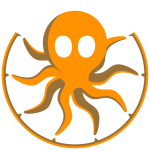I want to share with you my favorite digital tool for tracking my goals. It’s a spreadsheet that I designed myself and honed over years of weekly use.
I believe it’s as simple as possible for its intended purpose, but no simpler. In general I’m wary of full-fledged productivity apps because in most cases the best productivity tools I find are the basics: lists and spreadsheets. They can be customized, they don’t bother you with notifications and upsells, and they aren’t at risk of changing or going obsolete years down the line.
Now, this is a tool for tracking goals, not deciding what your goals should be. The latter can be tricky, but it gets easier with experience. I’ve written about that on my personal blog, here.
And, a disclaimer: Goals are only half the picture. Setting concrete time-constrained goals and then evaluating them as “succeeded/failed” is one way to structure your actions to get what you want in life. Another way is through systems, which are activity-based objectives that are recurring or continuous. I wrote about the differences and advantages between goals and systems in another blog post, here. The gist, though, is that I believe some degree of goal-setting is necessary and advantageous for most people.
To try out the goal-tracking sheet, first open the spreadsheet template (link). Then make a copy of it for yourself.
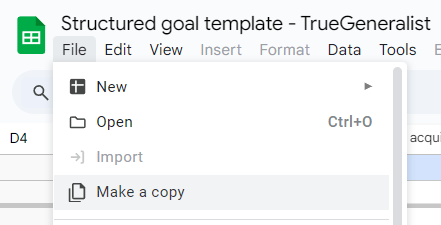
Then open the copy so you can edit it. The basics are:
- Goals are arranged in a hierarchy of triennial->year->season->sprint->week.
- You write a goal for each period. Shorter-period goals should ladder up to the longer-term goals they belong to.
- “Years” start in spring, so they are not calendar years. This way, we can make the standard M-Su week a fundamental unit that fits evenly into all the larger time periods.
I’ve prepared a little video to walk you through it:
And that’s all! To use it beyond three years, you can simply expand all the rows, copy everything (the whole triennial), paste it in the next rows below, and clear out the values so it’s blank.